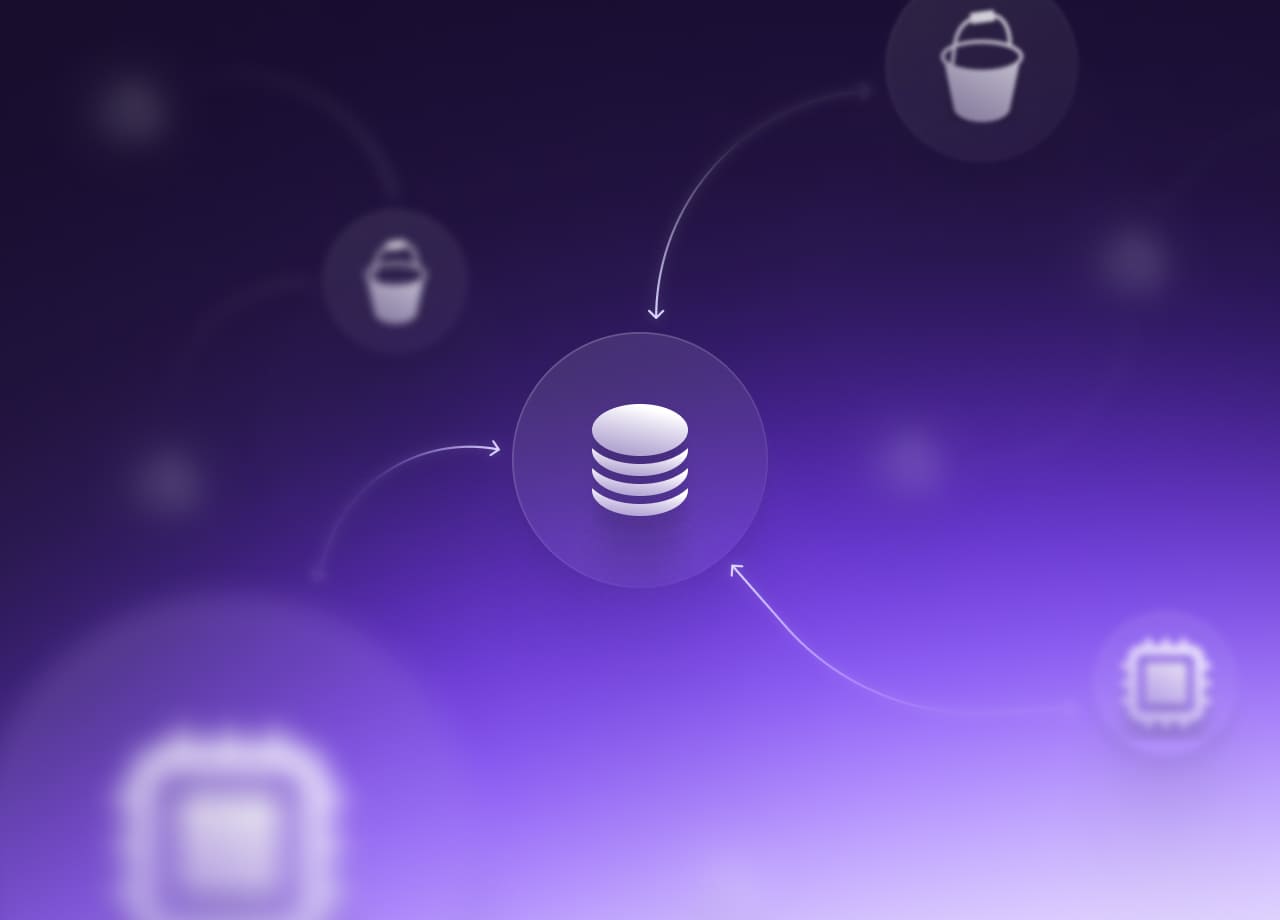
AWS Tagging Best Practices
Learn about AWS tagging best practices and how you can leverage platforms like Komiser and Tailwarden to tag your resources, both efficiently and at scale.

Introduction
Tags - simple key/value pairs that can be attached to AWS resources are a real game-changer when it comes to managing your cloud resources. They offer a way for organizations to take control of their AWS resources, providing deep insights into usage, costs, performance, and more.
However, while it sounds simple, tagging can get chaotic pretty fast. Teams can end up misusing tags, overdoing it with too many overlapping ones, or using a bizarre mix of naming conventions. Plus, creating and maintaining tags takes time as the number of cloud resources increase. This will create confusion among your engineers, who will need to remember all the different keys and purposes of each tag and increase the chances of a mistake being made.
This is where a proper tagging strategy will save you time. Getting your tagging strategy right from the get-go can save you from the headache of having to untangle a messy pile of tags later on.
In this guide, we’ll delve into their benefits, lay out some best practices, and walk you through how you can leverage platforms like Komiser and Tailwarden to tag your resources, both efficiently and at scale
Although this guide is focused on tagging in AWS, the vast majority of it also applies to other cloud providers.Why Tags Matter
A well-thought-out tagging strategy can provide answers to various questions and offer numerous benefits:
- Cost allocation: By tracking resource usage, you can make your teams accountable for their resource use and ensure you stick to your cloud budget. It gets better, adding an owner tag can pinpoint exactly who's responsible for a particular resource, adding another layer of accountability.
- Improving security and managing risk: Tagging can be your best ally in assessing and managing security risks. Consider using security-related tags that can give you a clear picture of your potential attack surface. For example, you could label a resource with a tag like "Sensitive: True", which indicates that the resource houses sensitive data. With this tag in place, you can set up an IAM policy to restrict access strictly to a select group of trusted users.
- Managing access to resources: By associating specific permissions with tags, you can utilize tags to manage resource access. Tags essentially become the gatekeepers of your resources.
- Allocating budgets and resources: Tagging enables you to categorize resources and assign budgets to specific departments, projects, and teams. For instance, if you use a business tag like "CostCentre: Frontend", it becomes a breeze to track costs. Each department can leverage Tailwarden Inventory feature to filter all resources associated with their department-specific tag, making budget tracking a piece of cake.
Tagging Best practices
Before you start adding AWS tags to all of your AWS resources, it’s essential to create a strategy that will help you sustainably manage your tags. AWS tags can be helpful, but without a strategy, they can become an unsustainable mess.
- Define Consistent Tagging Strategies: Decide on a set of tags that align with your organization's needs and ensure everyone adheres to them. AWS cites four categories for cost allocation tags, technical, business, security, and automation. As you decide which AWS tags you need and how you will use them, set rules about their usage. Decide which AWS tags will be mandatory, what character should be used as a delimiter, and who will be responsible for creating them. If you already have many resources, you may have to delegate tag assignments to the teams who use them.
- Use Automation Wherever Possible: Automate tagging as part of your resource creation process to improve compliance and reduce manual errors. IaC tools like Terraform and CloudFormation allow you to create tags while provisioning cloud resources.
- Implement a Clear Naming Convention: Clear, meaningful tags make your resources more manageable. Without an agreed-upon convention, it's easy to end up with messy tags like “Environment: Production”, “environment: production”, “Env: Prod”, or “Env: PROD”.
- Plan to Audit and Maintain Tags: Regularly review and update your tags with AWS-provided tools like Tag Editor and AWS Config or open-source platforms like Komiser or Tailwarden.
- Automate Tag Management: As your resources grow, managing tags and enforcing conventions become increasingly challenging. You can have tags added automatically by setting these rules in AWS (see tagging policies). For existing resources, you can have missing or incorrect tags reported automatically.
- Remember tags are not Confidential: Don't store sensitive data in your tags. They are visible in the AWS console and to other AWS services, so accidental sharing can occur.
- Tag Generously: The more tags you have, the better your AWS visibility will be.
- Think Beyond AWS: Even if you aren't multi-cloud now, you might be in the future. Where possible, try and avoid keys that are specific to AWS, just in case.

With AWS Organization Tagging Policies, you can specify a list of allowed values for a particular tag or add some non-compliant values which can be flagged if used. You can use this to prevent tag duplication and mistyped tags.Best practices can prevent tagging mistakes, highlight which tags need further review, and improve the tagging process.
How to get started
Managing AWS tags manually or even with AWS’s services can be challenging, especially when your resources are spread across multiple regions, accounts, or cloud providers. This is where open-source platforms like Komiser and Tailwarden come into play.
Tailwarden isn't limited to AWS; it also supports Google Cloud and Azure, enabling you to manage your resources across different cloud platforms.It lets you create a view to spot all your untagged resources. No more hide-and-seek with your AWS resources! Plus, you can add filters like the cost to keep an eye on the big spenders that need to be tagged or audited:

And here's another cool trick - You can also search for resources based on assigned tags. Let's say you want to find all resources tied to a specific owner. No problem! With a quick filter, you can pull up everything under their name:
.png)
And here's a neat feature for when you're dealing with tag mayhem: bulk management. Say, you've run into a few tagging discrepancies, or you need to assign new tags to multiple resources. No worries! Tailwarden's got your back with its bulk management capability. This feature is a huge time-saver, allowing you to implement wide-ranging changes to your tags in one go. It's like having a dedicated task force to clean up your tag mismatches!

And here's another pro tip to ensure no resource goes unnoticed and to keep tabs on your cloud spend and usage: create custom views. You can set up these views for your teams, projects, products, or even features based on tags.
For instance, let's say you want to see all the cloud resources that belong to the backend team. No problem! With Tailwarden, you can create a filtered list just for that. Here's an example of how you can set this up:

Want to dive even deeper? We've got a hands-on demo video packed with real-world examples and handy tips:
Final thoughts
Managing AWS infrastructures can become a productivity drain as the volume and complexity of your cloud assets grow. Tagging your resources can significantly improve the manageability of your AWS fleet. However, it also requires sustained effort to keep your infrastructure organized.
However, tagging, along with platforms like Tailwarden, can greatly enhance your resource management capabilities, offering improved organization, cost tracking, security, and automation, all from a single, user-friendly dashboard. Start tagging smarter today with Tailwarden!



